Accessing Hyvä CMS
Once installed, the Hyvä CMS Liveview Editor can be accessed in two ways:
- From listings: Go to the Magento Admin CMS page or Block listing and click the "Add with Hyvä CMS" button.
- From existing content: Open a Magento CMS Page or Block Form, toggle "Enable Hyvä Editor" to "Yes", and click the "Edit with Hyvä CMS" button.
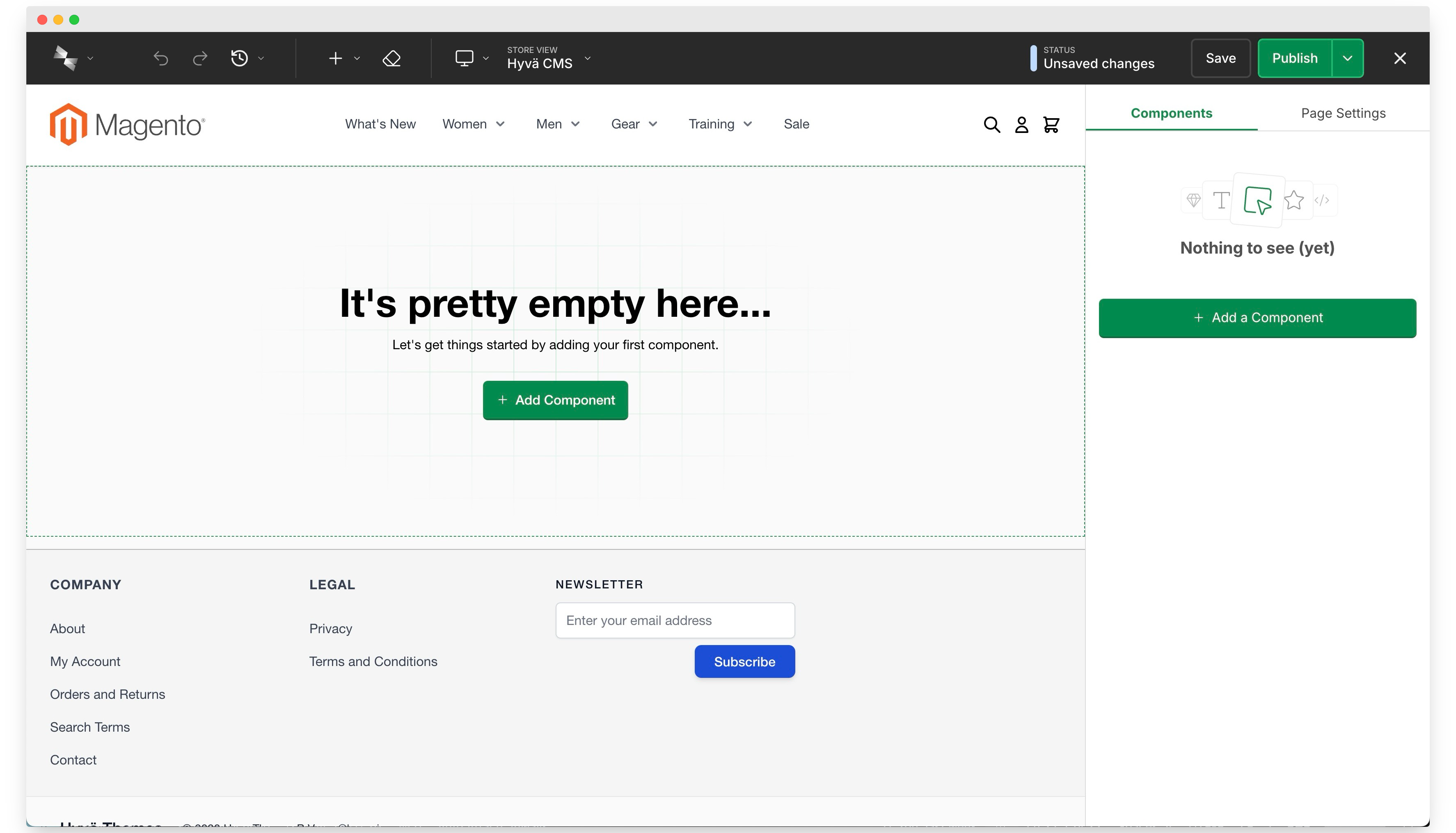
Module Architecture
Hyvä CMS is composed of four main modules:
components-base- Core UI components and base functionalityliveview-editor- The visual editor interface and preview systemmagento-cms- Integration with Magento CMS Pages and Blockshyva-cms-magewire- Magewire integration for reactive components
Content States
Hyvä CMS manages content through different states:
- Draft - Content being worked on but not published
- Published - Live content visible on the frontend
- Enabled/Disabled - Controls whether content is active
Info
New content types will be supported in future releases such as categories description, product description, etc.